Massiver Funktionszuwachs
Der Rossum Electro-Music Assimil8or ist wohl der leistungsfähige Sampler für das Eurorack. Nun kommen mit dem Update 2.0 noch mehr Funktionen wie Sample Chop, Vorhör-Option und Preset-Anwahl via CV hinzu.
Vor ungefähr einem Jahr hatten wir den Assimil8or im Test, den ihr unter diesem Link nachlesen könnt. Das Phase Modulation Sampler Modul von Dave Rossum bekommt nun neue Features und einige deutliche Verbesserungen in der Bedienung. Das Rossum Electro-Music Assimil8or 2.0 Update ist kostenlos und steht ab sofort zum Download zur Verfügung.
Rossum Electro-Music Assimil8or 2.0 Features
New Sound-on-Sound sampling modes: (100% feedback for limitless layering and -3dB feedback for gradual decaying)
Explode Sample (at both the channel and zone level) to divide a sample into 2 to 8 equal regions and automatically assign them to sequential channels or zones
Chop Sample: Similar to Explode sample, but uses transients to determine the chop points.
CV Control of Mix Levels: The ability to voltage control a channel’s level in the mix output without affecting its individual output. There are two control modes: Normal for regular modulation, and Fader for mix control
New Zone Selection types:
– Advance – Each new trigger causes the next zone in numerical order to be selected
– Random – Each new trigger causes a random zone in numerical order to be selected
New Zone Voltage Balancing Options: 5V, 10V, Chromatic Keyboard, and Major Scale
Zone Lock to temporarily lock a single zone for auditioning and editing
Manual and Auto-Audition of card WAV files to streamline import operations
Gate Delay to compensate for sequencer gate/trigger/CV timing anomalies
Stereo Awareness: Graphic interface and editor improvements to make working with stereo channel pairs virtually automatic
Preset Selection via CV: The ability to use assignable CV inputs to step forward and backward through a folder’s preset list
Zone handling and editing improvements, especially with stereo samples
Variable horizontal zoom on the Sample Start/End Page and Loop Start/Length/End Page.
Sync Editing of sample and loop points (i.e, simultaneously set identical Loop Start and Sample Start or Loop End/Length and Sample End points)
Selection of Sampling Destination Channel by pressing and holding the Sampling Setup button and then one of the eight channel buttons
New Sampling Setup Zone Destination parameter ”Empty Zone“ assigns the new sample to the next empty zone on the destination channel
Load Folder Warning: The option to trigger a warning popup when loading a new folder to help avoid accidental overwriting of unsaved preset edits
The ability to cancel a folder load in progress
A Sampling Pre-roll of 10 msec (to avoid the possibility of cutting off the very beginning of a sample)
Data Compatibility: Assimil8or V2.0 data is fully forward and backward compatible with Assimil8or V1.XX. (With the exception that the new zone selection types, if used, will load into V1.XX as type “Continuous’)







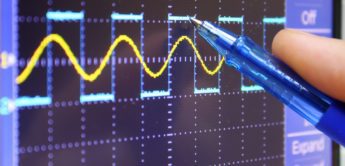
Den habe ich mir von dem sehr netten und hilfsbereiten Herrn Rossum auf der SB19 vorführen lassen und vor einem Monat bei Schneider bestellt…leider tut sich noch nichts.