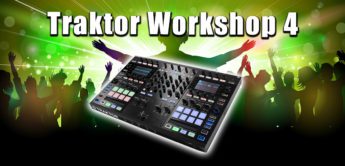Das Harmonic Mixing Update
 Es gibt ein Update für die Native Instruments Traktor Pro 3 DJ Software. Es trägt die Versionsnummer 3.2. und steht ab sofort für alle registrierten User über Native Access gratis zum Download bereit.
Es gibt ein Update für die Native Instruments Traktor Pro 3 DJ Software. Es trägt die Versionsnummer 3.2. und steht ab sofort für alle registrierten User über Native Access gratis zum Download bereit.
Die meisten Neuerungen drehen sich um das Thema Harmonic Mixing. Dreh- und Angelpunkt ist der neue und verbesserte Timestretching-Algorithmus Elastique 3.3.0, der für deutlich weniger Artefakte sorgen soll. Um diese Funktion herum drehen sich diverse Änderungen an Traktors GUI, die Harmonic Mixing erleichtern. Der Key kann in der Software jetzt in exakten Halbtonschritten stufenweise verändert werden. Die daraus resultierende Tonart wird angezeigt.
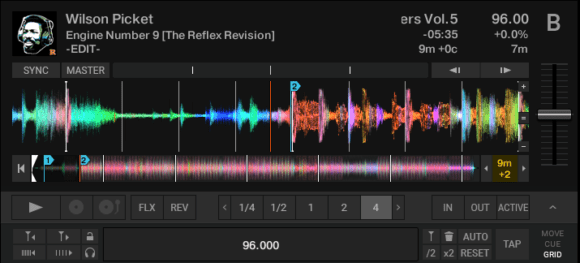
Das Traktordeck mit dem neuen Keywidget, das anzeigt, dass die Tonart um zwei Halbtonschritte verschoben wurde
Im Browserfenster können mit Traktor Pro 3.2 im Gegensatz zu früher die Tracks mit passenden Tonarten farbig markiert werden. Der besondere Clou: Tracks, die harmonisch zum laufenden Titel passen, wenn man sie um einen Halbton nach oben oder unten transponiert, können ebenfalls farbig markiert werden.
Außerdem kommt mit dem Update auch eine neue Firmware für den Kontrol S4MK3, der von den Usern lang und heftig ersehnte 6dB mehr Pegel auf den Kophörerausgang bringt.
Ein Video gibt es wie immer bei NI auch. Chris Liebing führt durch die neuen Funktionen:
Sie sehen gerade einen Platzhalterinhalt von YouTube. Um auf den eigentlichen Inhalt zuzugreifen, klicken Sie auf die Schaltfläche unten. Bitte beachten Sie, dass dabei Daten an Drittanbieter weitergegeben werden.
Hier das vollständige Changelog:
New Features
– Elastique 3.3.0 Time Stretching: The time-stretching algorithms have been updated to the newest version. Your tracks will sound more present, and transients will maintain their definition when pitching up or down.
– New Key Widget replacing former Key Lock button: This new widget prominently provides the core features for harmonic mixing all in one place: Key Lock on/off, colored resulting key display, and semitone up/down controls. The new visual appearance can be toggled on/off in the preferences.
Semitone up/down key control in Key Widget: When engaging Key Lock the Key Widget displays semitone up/down buttons, enabling you to pitch the track up down the track in musically-relevant steps.
– Display of resulting key in Key Widget: When engaging Key Lock the button displays the original key of the playing track in the notation of your choice. This enables you to find the next matching track easily be following the rules of harmonic mixing.
– Display offset between resulting and original in Key Widget: When engaging Key Lock the button below the resulting key displays the offset from the track’s original key in steps of semitones. This enables you to avoid offsets that are too large, which may result in audio degradation.
Optionally display resulting key in Deck Header: The resulting key can also be displayed in the deck header, by selecting the option „Resulting Key“ in the Deck Header section of the „Track Decks“ Preferences tab. This value also displays the resulting key without engaging Key Lock, by showing the closest full semitone along with the current offset in cents.
– Highlight for tracks matching the MASTER deck’s key: When engaging Key Lock on the current Master Deck, all matching keys will be highlighted in the browser, enabling you to select the next matching song in your set. How exactly the keys are highlighted can be personalized in a preference setting.
– Option to personalize highlighting of key color in browser: A new preference option in the „Browser“ tab of the preferences allows you to customize the way, matching keys will be highlighted in the key column of the browser.
– Quantized semitone up/down controls on S4 MK3: The new quantized semitone control provided by the Key Widget has been applied to the Key Control on the S4MK3. This way shift + right encoder on the S4 now snaps to the closest full semitone.
– Display quantized resulting key on S4 MK3: The way the resulting key is displayed on the S4 MK3 has also been aligned with the Key Widget on the UI of TRAKTOR PRO.
Improvements
– S4 MK3 headphone volume boost by +6dB: This version of TRAKTOR asks you to update your controller to firmware 060, which features a boost of the S4’s headphone volume by +6dB.
Fixes
– Runtime crashes (Mac): Runtime crashes related to writing metadata tags occurring on macOS have been fixed.
– Runtime crashes (Win): Runtime crashes related to writing metadata tags occurring on Windows have been fixed.
– Sync offset when changing key offset: Tracks no longer drift out of phase when changing the key offset on synced decks.
– Engaging Key Lock does not reset Key Offset: When engaging Key Lock, a potential key offset is now always reset to ensure that the track plays in the original key.
– Disable key dropdown for locked tracks in Edit pane: It is no longer possible to change the key of locked tracks in the Edit pane.
– LE flavour always shows parallel waveforms: TRAKTOR LE 3 now correctly allows users to disable parallel waveforms.
– Last visible layout overwrites first layout in list after restart: The last visible layout before shutting down the application no longer overwrites the first layout in the layout manager.
– Advanced panel visibility not recalled after restart: The visibility of the Advanced Panels is now correctly restored when restarting the application.