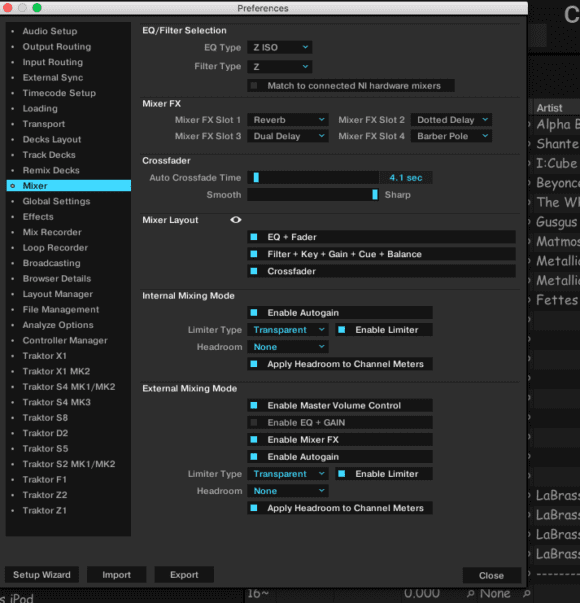Midi-Mapping, externer Mixer-Mode und viele Bugfixes
 Schon vor ein paar Tagen hat Native Instruments ein Update mit der Versionsnummer Traktor 3.0.2 ausgerollt, das besonders die Nutzer von den Controllern Kontrol S4 MK3 und S2 MK3 freuen wird.
Schon vor ein paar Tagen hat Native Instruments ein Update mit der Versionsnummer Traktor 3.0.2 ausgerollt, das besonders die Nutzer von den Controllern Kontrol S4 MK3 und S2 MK3 freuen wird.
Das Update steht für registrierte User in Native Instruments‘ Acess zum kostenlosen Download zur Verfügung. Es zeigt, dass Native Instruments nach Veröffentlichung der ersten Version von Traktor Pro 3 weiterhin fleissig gearbeitet, wie auch das Feedback der Nutzer ernst genommen hat.
Das Update in Kürze
Vielleicht der wichtigste Punkt: Der Ein Bug, der dazu führte, dass SYNC nicht richtig syncte, wenn Keylock aktiviert ist, wurde behoben.
Ebenfalls neu in der Version 3.0.2.: Der lange erwartete neue externe Mixermopdus, der es ermöglicht, Master, EQs, und Mixer FX separat zu deaktivieren.
Und last but überhaupt gar nicht least:
Die Mark-3-Versionen von Kontrol S4 und S2 lassen sich jetzt auch remappen.
Hier noch die Pressemeldung mit allen Details:
New Features
- Custom Mapping for S4MK3 and S2MK3: Individual controls on the S4MK3 and the S2MK3 can now be custom mapped (over-mapped) via the Controller Manager, in the same manner as it is possible for S4MK2 and S2MK2.
- Touchless (CDJ) Mode for S4MK3: The touch of the S4MK3 can now optionally be disabled in JOG mode by pressing the JOG button a second time.
- Touchless (CDJ) Mode for S2MK3: The touch of the S2MK3 jog wheel can now optionally be disabled in the S2MK3 preferences.
- Fully configurable Internal and External Mixer Modes: In the Mixer Preferences, the Internal and External Mixer modes can now be individually configured in all their essential parts such as:
- enable/disable the Master Volume control
- fully bypass the internal EQ and Gain stages
- bypass or enable the Mixer FX
- enable/disable Auto Gain
- choose the Limiter type
- enable/disable the Limiter
- choose the appropriate Headroom
- apply or ignore the Headroom on the Channel Meters
- Align S4MK3 Channel Meters to SW Meters: The meters on the S4MK3 mixer channels are now aligned to the software channel meters independently from the headroom settings.
- S4MK3 Tempo Reset in TT Mode: The Tempo Reset function is now available in TT Mode on the S4MK3.
- New Browser column for „File Name“: For supporting music management tasks, a new browser column has been added showing only the file name without the leasing file path.
- Updated S4MK3 firmware check: Version 3.0.2 now checks for the latest S4MK3 firmware, which is version 0.5.0.
- TagLib 1.11.1 Support: the version of the included TagLib library responsible for most metadata handling has been updated to version 1.11.1.
Improvements
- S4MK3 Key Lock Screen Widget: The status of Key Lock is now better visualised in the S4MK3 screens via a clearly visible dot instead of a color shade.
- Readability of search: The search string in the upper right corner of the browser pane has been grown bigger to improve its readability.
- Internal Mixer headroom default to -3dB: The new default for Internal Mixer mode is now -3dB to ensure club standard levels on the main and the headphone output.
Fixes
- Sync offset when enabling Key Lock: Sync is now perfectly maintained again when enabling Key Lock with Elastique 3.
- S4MK3 Jog Touch occasionally not released: The S4MK3 jog touch is now released under any circumstances when lifting off the hand.
- Updated S2MK3 ASIO drivers: The S2MK3 ASIO drivers have been slightly reworked and updated.
- Audio artefacts when SHIFT + nudging the Jog Wheel on S4MK3: The S4MK3 no longer produces audio artefacts when accidentally SHIFT+nudging the jog wheel.
- LED not following backspin on S4MK3: The LED now follows the motion of the backspin on the S4MK3 also when lifting off the hand.
- Misleading Reset visualisation on SYNCED deck: The SYNC/Reset button on a synced deck now stays off when pressing SHIFT to visualise that there is no available command.
- Misleading Tempo Lock visualisation in TT Mode: the Tempo Lock visualisation has been disabled in TT Mode, because this function is currently not available in TT Mode.
- Haptic Ticks when adjusting tension: Haptic Ticks are now muted when adjusting the tension in JOG Mode.
- Wrong naming of Mixer FX in Preferences: The effects are now correctly named „Mixer FX“ instead of „Channel FX“ in the Controller Manager drop down menus.